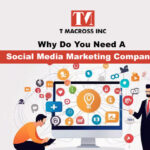How To Target Multiple Cities/Location Without Impacting Your digital marketing
Understanding Local Digital Marketing
Before diving into tactics, it’s essential to grasp the basics of digital marketing. Local digital marketing focuses on optimizing your online presence to attract more business from relevant local searches. This includes practices such as optimizing your Google My Business (GMB) listing, local keywords, and location-specific content. When targeting multiple cities, maintaining a strong digital marketing strategy is crucial.
1. Create City-Specific Landing Pages
One of the most effective ways to target multiple locations is to create dedicated landing pages for each city. Here’s how to do it without hurting your digital marketing:
a. Unique Content
Each landing page should contain unique, high-quality content relevant to that specific city. This includes information about your services, customer testimonials, and local case studies. Avoid duplicating content across pages, as this can lead to penalties from search engines.
b. Local Keywords
Incorporate city-specific keywords naturally throughout the content. Use tools like Google Keyword Planner or Ahrefs to find relevant keywords for each location. For example, instead of using a generic term like “plumbing services,” try “plumbing services in [City Name].”
c. Meta Tags and Headings
Ensure that your title tags, meta descriptions, and headings are optimized for each city page. Include the city name and relevant keywords to enhance your chances of ranking in local search results.
2. Optimize Google My Business Listings
Creating separate Google My Business listings for each location can significantly boost your local digital marketing efforts. Follow these best practices:
a. Verify Each Listing
Make sure to verify your GMB listing for each city. This adds credibility and helps in ranking higher in local searches.
b. Use Consistent NAP
Your Name, Address, and Phone number (NAP) should be consistent across all listings. This consistency helps search engines associate your business with the correct locations.
c. Local Posts and Updates
Utilize Google My Business to post updates, promotions, and events specific to each location. This not only engages local customers but also signals to Google that you are active in that area.
3. Leverage Local Backlinks
Backlinks play a crucial role in enhancing your digital presence. Here’s how to build local backlinks effectively:
a. Local Directories
List your business in local directories relevant to each city. Websites like Yelp, Yellow Pages, and city-specific directories can help improve your local visibility.
b. Community Involvement
Engage with local events, sponsorships, or charities. This can lead to mentions and backlinks from local news sites or blogs, enhancing your authority in each city.
c. Collaborate with Local Influencers
Partnering with local influencers can also help you gain backlinks and exposure in each community. Look for individuals or businesses that resonate with your brand and collaborate on events, promotions, or content.
4. Utilize Schema Markup
Implementing schema markup on your website can improve how search engines interpret your content. This is particularly important for businesses with multiple locations:
a. LocalBusiness Schema
Use the LocalBusiness schema to specify your business details, including the location, services offered, and contact information. This structured data helps search engines understand the geographical relevance of your pages.
b. Multiple Locations
If you have multiple locations, implement separate schema markups for each location. This provides clarity to search engines and can enhance local search visibility.
5. Localized Content Marketing
Develop a content marketing strategy that focuses on local topics, events, and news. Here’s how to do this effectively:
a. Local Blog Posts
Write blog posts that highlight local events, trends, or issues in each city. This not only helps in ranking for local keywords but also establishes your business as a community expert.
b. Engage with Local Media
Reach out to local media outlets for guest posting opportunities or interviews. This can enhance your credibility and generate backlinks.
c. Social Media Engagement
Promote your city-specific content on social media platforms. Engage with local communities to drive traffic to your landing pages.
6. Monitor and Adjust Your Strategy
Finally, continuously monitor your digital marketing performance across all targeted cities. Use tools like Google Analytics and Google Search Console to track traffic, rankings, and conversions. Here’s what to focus on:
a. Analyze Traffic Sources
Determine which cities are driving the most traffic and conversions. This can help you identify successful strategies and areas that need improvement.
b. Adjust Keywords
If certain keywords aren’t performing well, be willing to adjust your strategy. Research new keywords or refine your existing content to better target local search queries.
c. Keep an Eye on Competitors
Regularly review your competitors’ digital marketing strategies. This can provide insights into what’s working in each market and inspire new ideas for your own strategy.
By following these strategies, you can effectively expand your business to multiple cities without compromising your digital marketing performance. Localized content, consistent business listings, and community engagement will help you build a strong presence in each location, while monitoring and adjusting your approach will ensure long-term success.